Now Reading: How to Generate an E-commerce Package Diagram with AI-Powered Modeling Software
-
01
How to Generate an E-commerce Package Diagram with AI-Powered Modeling Software
How to Generate an E-commerce Package Diagram with AI-Powered Modeling Software
How to Generate an E-commerce Package Diagram with AI-Powered Modeling Software
Imagine you’re building an e-commerce website. You want to understand how different parts of the system work together—like managing products, handling orders, or storing user data. Instead of drawing it by hand or guessing at the structure, you can ask the software to create a clear, organized package diagram.
This is exactly what one developer did. They wanted to visualize the high-level groupings in their e-commerce platform, not just list features. The goal was to see how components like product catalogs, order processing, and user profiles relate to each other.
The solution? A simple prompt followed by a detailed, professional package diagram generated instantly.
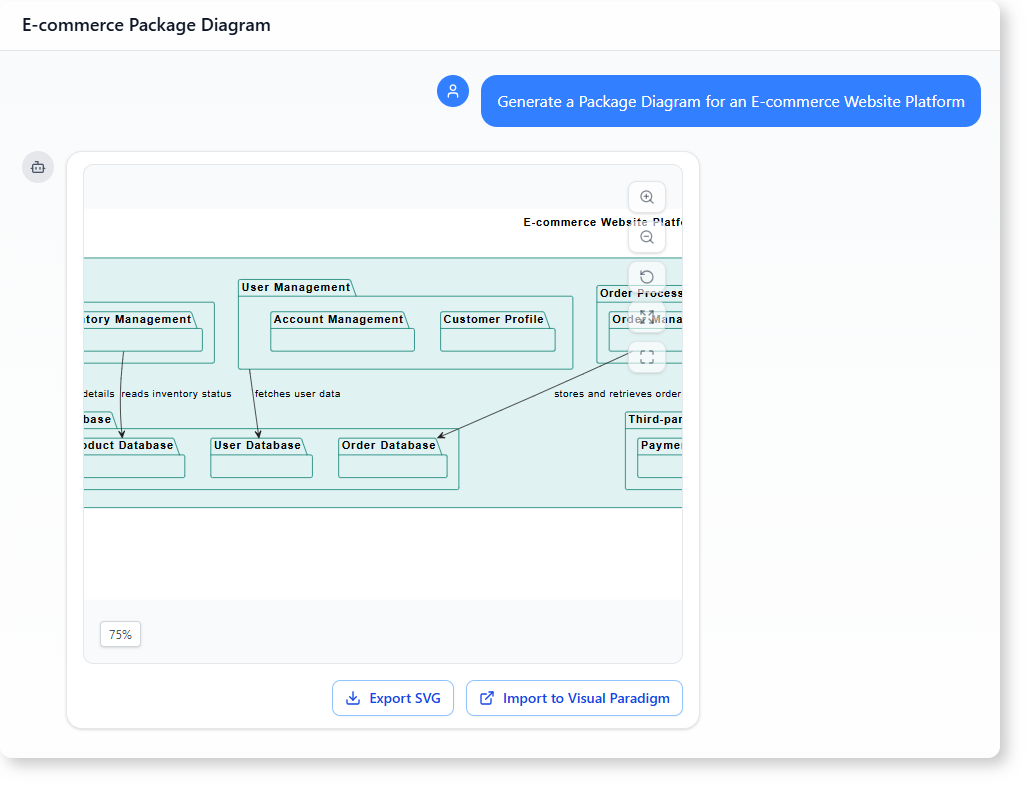
What the Developer Needed
The developer was working on a new e-commerce platform. They had a list of features but no clear structure. They needed to understand how the platform would be organized into functional modules.
Their main objective was to get a package diagram that grouped related features logically. This would help the team see the big picture and avoid duplication or confusion during development.
They didn’t need a full technical breakdown. They just wanted to see how different parts of the system—like product management, user accounts, and order flow—fit together in high-level groupings.
Step-by-Step Journey with AI-Powered Modeling Software
The process started with one clear question:
“Generate a Package Diagram for an E-commerce Website Platform”
The AI immediately created a well-structured package diagram showing the major modules of the e-commerce platform.
The developer then asked for a clear explanation of the structure:
“Explain the package diagram in terms of high-level functional groupings.”
In response, the AI provided a breakdown that grouped features into meaningful categories, such as product, order, user, and database components, with clear relationships between them.
This wasn’t just a visual. It was a smart mapping of responsibilities. The AI didn’t just draw boxes—it grouped them based on how they function together.
What You Get with AI-Powered Modeling Software
With this tool, you don’t create diagrams manually. You describe the system, and the AI generates a professional, accurate package diagram based on your input.
You get:
- A clean, readable package diagram with logical groupings
- Clear labeling of functional modules
- Visual relationships between components (like dependencies or inheritance)
- A high-level view that helps teams align on system structure
The result shows how product catalogs connect to inventory, how orders flow through payment processing, and how user profiles are managed across the platform.
It also reveals shared elements—like a common interface used by both web and mobile stores—helping avoid redundant code.
This kind of insight saves time during planning. Instead of spending hours organizing features, the AI delivers a structured blueprint in seconds.
Why This Is Better Than Traditional Tools
Traditional UML tools require manual drawing and deep technical knowledge. You have to define packages, draw relationships, and manage syntax.
Our AI-powered modeling software removes that friction. You don’t need to be a UML expert. You just describe what you want.
This approach works especially well for:
- E-commerce platforms
- Business apps with multiple user roles
- Systems with shared interfaces or databases
It’s practical for teams at all levels—developers, product managers, and analysts.
Real-World Example: E-commerce Package Diagram
The generated diagram shows the e-commerce platform broken into logical packages:
- Product Management (catalog, inventory)
- Order Processing (order, payment)
- User Management (profiles, accounts)
- Database layers (product, order, user data)
- User Interface (web store, mobile app, checkout)
- Third-party services (shipping, payments)
It includes clear connections—like how product catalog reads from the product database or how checkout flows through a shared interface.
This structure helps anyone understand the platform’s core functions, even without knowing the technical implementation.
Is This Right for You?
If you’re designing an e-commerce platform or any software system where features need to be grouped logically, this AI-powered modeling software is a practical solution.
You don’t need to know UML or draw diagrams. Just describe the system, and the AI creates a clear, professional package diagram.
It’s especially helpful when:
- You’re in the early planning phase
- You want to share a system structure with non-technical stakeholders
- You need to organize features before diving into code
Frequently Asked Questions
How does AI create a package diagram?
By interpreting your description of the system, the AI identifies functional groupings and builds a package diagram that reflects real-world responsibilities. It does not rely on predefined templates or syntax.
Can this AI tool help with e-commerce system design?
Yes. The AI understands common e-commerce workflows—like product catalog, order handling, and user accounts—and organizes them into logical packages.
Is the generated diagram accurate?
The diagram is based on your input and structured to reflect realistic system organization. It’s not a technical specification, but a high-level model that helps teams align on functionality.
Can I use this to generate a UML package diagram for an e-commerce platform?
Yes. The AI creates a UML-style package diagram tailored to your needs. You can use it as a starting point for further design work.
Ready to map out your system’s interactions? Give our AI-powered modeling software a try at Visual Paradigm’s AI Chatbot today!
