Now Reading: How to Build a Warehouse Automation System with AI-Powered Modeling Software
-
01
How to Build a Warehouse Automation System with AI-Powered Modeling Software
How to Build a Warehouse Automation System with AI-Powered Modeling Software
Why Designing a Warehouse Automation System Starts with Clarity
When someone talks about warehouse automation, they often think of robots, scanners, and smart shelves. But behind every smart system is a clear structure—something that defines how components interact and work together.
That’s where AI-powered modeling software steps in. Instead of manually drawing relationships or guessing at package hierarchies, users can describe their system and get a well-organized, logical package diagram built instantly.
This isn’t just about visuals. It’s about understanding how the system parts fit together, from product tracking to shipping operations. The result is a clear, structured view that supports better decision-making.
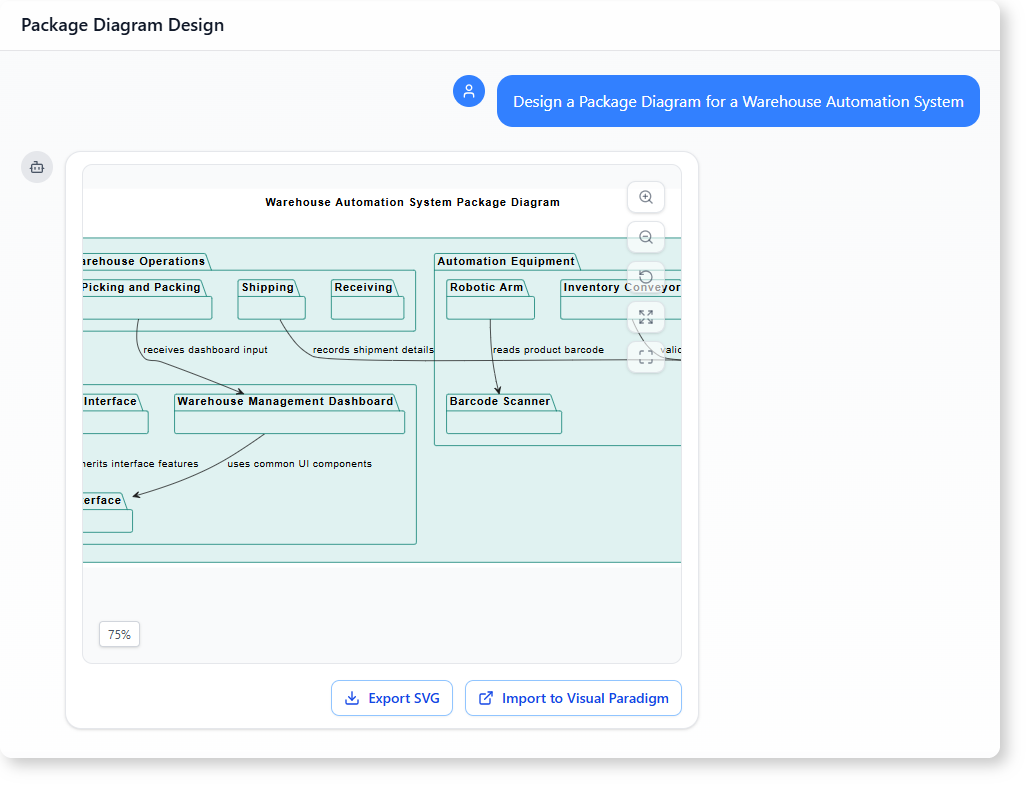
A Step-by-Step Journey: From Concept to System Structure
Let’s follow a real user through their experience using AI-powered modeling software to design a warehouse automation system.
What the User Needed
The user was a logistics project lead working on a new warehouse automation initiative. Their main goal was to visualize how different system components—like inventory tracking, robotic equipment, and user interfaces—would work together.
They didn’t have time to manually create a package diagram or spend hours organizing packages and relationships. What they needed was a clear, structured breakdown that reflected real-world operations.
The First Prompt: Design a Package Diagram for a Warehouse Automation System
The user started by asking:
“Design a Package Diagram for a Warehouse Automation System.”
The AI responded by generating a hierarchical package diagram that clearly defines the core subsystems:
- Inventory Management
- Automation Equipment
- Warehouse Operations
- Database & Data Storage
- User Interface
Each of these packages had internal structure, showing how specific functions like product tracking, robotic arms, and movement logs fit into the overall system.
The diagram used a top-to-bottom layout, making it easy to follow the flow from input to operations to data storage. Key relationships were added to show dependencies—such as how product tracking accesses the product database or how robotic arms read barcodes.
This wasn’t just a visual—it was a logical structure that reflected how the system actually functions.
The Second Prompt: Provide a Report Describing How the Package Structure Contributes to System Clarity
After reviewing the diagram, the user asked a follow-up:
“Provide a report describing how the package structure contributes to system clarity.”
The AI generated a detailed report that explained:
- How grouping related components under logical packages reduces confusion
- How clear boundaries between subsystems make it easier to assign responsibilities
- How dependency relationships help developers or engineers understand where changes may have ripple effects
- How a modular structure supports future scaling, like adding new equipment or user roles
This report turned the diagram into a living document—something that could be shared with stakeholders, used in planning meetings, or handed over to developers.
Why This Matters for System Design
Using AI-powered modeling software isn’t about replacing human judgment—it’s about freeing up time to focus on what really matters: understanding the system.
The package structure in the warehouse automation system shows how:
- Functional parts are grouped by purpose
- Data flows are visible through labeled dependencies
- User-facing and technical layers are clearly separated
This level of clarity helps teams avoid duplication, reduces errors, and improves communication.
A tool that can interpret natural language and produce both a structured diagram and a meaningful report is a powerful asset in system design.
How AI Modeling Tools Outperform Manual Approaches
Traditional modeling requires diagrams to be drawn by hand or in software with strict formatting rules. This can lead to:
- Missing dependencies
- Overly complex or unorganized layouts
- Time wasted on formatting
An AI-powered modeling tool eliminates these issues by:
- Understanding the intent behind a user’s prompt
- Building accurate package hierarchies
- Automatically identifying logical groupings
- Generating clear reports on system structure
This is especially helpful in complex domains like logistics or manufacturing, where systems involve many moving parts.
Frequently Asked Questions
What is the benefit of using a package diagram in automation systems?
A package diagram helps separate the system into manageable, logically grouped parts. This makes it easier to assign teams, understand responsibilities, and visualize how components interact without getting lost in details.
Can AI understand natural language when generating diagrams?
Yes. With advanced language processing, the AI can interpret prompts like “Design a warehouse automation system” and build accurate, context-aware diagrams based on real-world logic.
How does a package structure analysis tool improve design?
It reveals hidden patterns in how components relate to each other. By showing which parts depend on others, it helps prevent design flaws and ensures system integrity.
Is the AI-generated report useful for project planning?
Absolutely. The report explains not just what the diagram shows, but why it matters—how structure supports clarity, scalability, and team coordination.
Ready to Map Out Your System’s Interactions?
Give our AI-powered modeling software a try at Visual Paradigm’s AI Chatbot today!
