Now Reading: How an AI-Powered Modeling Software Builds a Warehouse Inventory System Class Diagram
-
01
How an AI-Powered Modeling Software Builds a Warehouse Inventory System Class Diagram
How an AI-Powered Modeling Software Builds a Warehouse Inventory System Class Diagram
How an AI-Powered Modeling Software Builds a Warehouse Inventory System Class Diagram
Imagine you’re part of a logistics team trying to improve how inventory is tracked. The system currently relies on spreadsheets and manual logs. You need a clear, structured view of the data — not just a list of items, but how they connect. That’s where an AI-powered modeling software can help.
This example shows a user using AI to generate a class diagram for a warehouse inventory management system. The goal isn’t just to draw boxes and lines. It’s to understand how entities like products, inventory items, locations, and transactions work together.
The result is not just a diagram — it’s a living model that shows relationships, dependencies, and how classes interact in real scenarios.
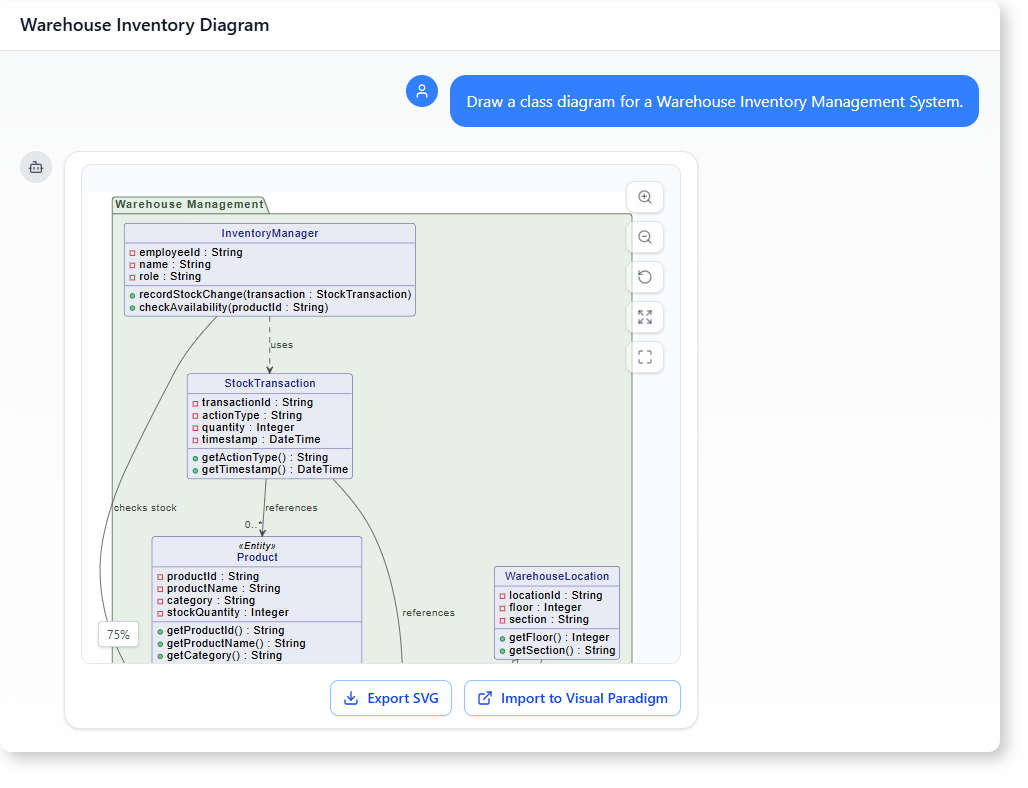
The User’s Background and Goal
The user is a software developer working with a logistics team. They need to design a system that tracks product movement, stock levels, and warehouse locations. Their main challenge isn’t coding — it’s understanding how the components relate.
They want to visualize the core classes and their connections without spending hours sketching or manually building relationships. They need clarity.
So they turn to an AI-powered modeling software. This isn’t about magic — it’s about asking the right questions and getting a structured, accurate output.
Step-by-Step Journey with the AI Chatbot
The process starts with a simple, clear prompt:
“Draw a class diagram for a Warehouse Inventory Management System.”
The AI interprets this request and generates a class diagram with key entities and their relationships. It doesn’t just list classes — it identifies their types, attributes, and interactions.
The user reviews the diagram and sees:
- A
Productentity representing items with category, name, and stock quantity - An
InventoryItemthat links a product to a specific location and quantity - A
WarehouseLocationthat defines where items are stored - A
StockTransactionto track actions like restocking or removals - An
InventoryManagerthat monitors stock and performs changes
Next, the user asks:
“Generate a report comparing key classes and their interdependencies.”
The AI analyzes the structure and returns a clear breakdown:
InventoryItemcontains aProductvia compositionWarehouseLocationholds multipleInventoryItems through aggregationStockTransactionreferences bothProductandInventoryItemInventoryManagerdepends onStockTransactionto log changes and checks stock viaInventoryItem
This isn’t just a list. It shows how the system works as a whole — how classes influence each other, and where data flows.
What the AI-Powered Modeling Software Delivers
This isn’t a generic diagram. It’s built with real-world logic:
- It uses proper UML relationships like composition, aggregation, and dependency
- It includes entity classes with realistic attributes and operations
- It groups components logically under a
Warehouse Managementpackage - It highlights how data is structured and used in daily operations
The output helps teams understand not just what exists — but how it works. For example:
- A product isn’t just a name. It has a category and stock level.
- An inventory item isn’t just a number. It ties a product to a physical location and quantity.
- Transactions are tracked with timestamps and actions, making them traceable.
This level of detail is hard to create manually, especially when interdependencies are unclear.
Why This Matters for AI-Powered Modeling Software
Traditional tools require users to define every class and relationship. With an AI-powered modeling software, the process shifts from tedious setup to focused problem-solving.
You don’t need to know UML syntax or modeling rules to begin. You just describe the system in plain terms. The AI handles the structure, relationships, and organization.
This makes it ideal for:
- Business analysts who need to model systems without coding
- Project managers who want to visualize key components
- Developers who need to validate class relationships early in design
It’s not about replacing human judgment. It’s about helping you see patterns faster and make better decisions.
Common Questions About AI Modeling Tools
What is the difference between a class diagram tool and an AI-powered modeling tool?
A class diagram tool helps you draw static structures — like classes and attributes — but it doesn’t understand context. An AI-powered modeling tool reads natural language and builds accurate, context-aware diagrams based on real-world descriptions.
Can an AI modeling tool help with inventory system class relationships?
Yes. The AI can interpret prompts like “show me how a product is linked to a stock location” and generate accurate relationships. It captures dependencies and compositions that are hard to spot manually.
Is this tool useful for creating a UML class diagram?
Absolutely. The generated diagrams follow UML standards and can be used as the foundation for software design. It’s especially helpful when you’re starting from a business scenario.
How does an AI Chatbot for generating class diagrams work?
You describe the system in simple terms. The AI interprets the meaning, identifies core entities, and builds a diagram with correct relationships. It doesn’t guess — it infers based on common patterns in business logic.
Ready to Map Out Your System’s Interactions?
Give our AI-powered modeling software a try at Visual Paradigm’s AI Chatbot today!
