Now Reading: How to Generate a Retail POS System Package Diagram with AI-Powered Modeling Software
-
01
How to Generate a Retail POS System Package Diagram with AI-Powered Modeling Software
How to Generate a Retail POS System Package Diagram with AI-Powered Modeling Software
How a Retail POS System Is Modeled Using AI-Powered Modeling Software
Imagine you’re a software developer tasked with designing a retail Point of Sale (POS) system. You don’t have time to manually draw every component. You need a clear, organized view of how the system is structured—especially how sales, inventory, and customer data flow together.
Instead of starting from scratch, you use an AI-powered modeling tool. You describe the system in plain language, and the AI builds a full package diagram in seconds. This isn’t magic—it’s a practical, efficient way to visualize complex system architecture.
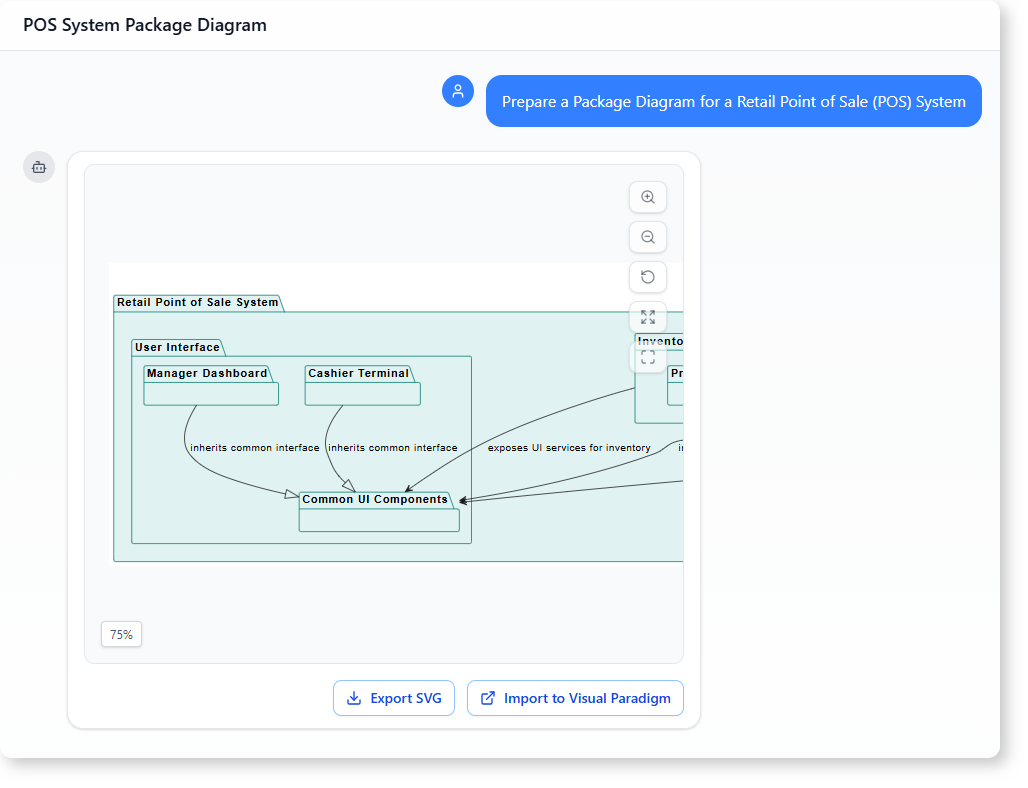
The User’s Journey: From Prompt to Package Diagram
The user is a mid-level software engineer working on a new retail POS system for a mid-sized store chain. Their goal is to understand how different parts of the system interact—especially between sales, inventory, and customer data.
They don’t want to spend hours sketching a diagram. They need clarity and structure to hand off the design to the development team.
Here’s exactly what they did:
-
Started with a simple prompt: “Prepare a Package Diagram for a Retail Point of Sale (POS) System.”
The AI interpreted this as a request for a high-level breakdown of the system, grouped by functional modules and data layers. It didn’t guess or assume—instead, it focused on the core responsibilities of each component.
-
The AI generated a structured package diagram showing:
- Sales Processing (including transaction and payment handling)
- Inventory Management (products and stock tracking)
- Customer Management (profiles and purchase history)
- Database layer (separate storage for sales, inventory, and customers)
- User Interface (cashier terminal, manager dashboard, and shared components)
- The AI added clear relationships:
- Dependencies like transaction records going to the sales database
- Inheritance between the cashier and manager UIs and shared components
- Realization links showing which modules expose functionality to the interface
-
Follow-up question: “Provide a concise system architecture description based on the package diagram.”
The AI didn’t just show the diagram—it explained the flow of data, the responsibilities of each module, and how the system supports real-world retail operations.
This entire process took under five minutes. No prior modeling knowledge was needed. The AI helped turn a vague idea into a clear, professional system architecture.
Why This Works for Retail and Enterprise Systems
A well-structured package diagram is essential for any system that manages real-world business operations. In retail, where accuracy and speed matter, the structure of the system directly affects performance.
This AI-powered modeling software helps teams:
- Quickly visualize the system architecture
- Understand how components connect and depend on one another
- Identify potential data flow issues or duplication
- Share a clear view with developers, product managers, and stakeholders
It’s especially useful when designing a POS system or any system with multiple functional layers.
The focus on package diagrams—like those used in UML—makes it ideal for showing how different subsystems work together. Whether you’re building a retail POS, a healthcare management system, or a retail inventory platform, this approach helps clarify what each part does.
AI Modeling Tool vs. Manual Design
Traditional modeling tools require time to set up, define elements, and manually draw relationships. This AI-powered modeling software skips the setup.
Instead of choosing shapes, dragging components, or spending time on syntax, you simply describe the system in natural language.
For example:
- “I need a POS system with sales, inventory, and customer data.”
- “Show how transactions save data into the database.”
The AI builds the structure, relationships, and labels—using industry-standard patterns.
This isn’t just about convenience. It reduces errors, saves time, and ensures that the final diagram reflects actual business needs.
What You Get from the AI Chatbot
When you ask the AI to generate a package diagram for a retail POS system, you don’t just get a picture. You get:
- A clean, logical breakdown of the system into functional packages
- Clear dependencies that show where data flows
- Inheritance and realization relationships that reflect real-world design patterns
- A concise system architecture description that explains the roles of each module
This output is ready to be shared with developers, used in documentation, or presented to stakeholders.
Real-World Use Case: Designing a Retail POS System
A retail business wants to modernize its checkout process. The team needs to show how the new system handles sales, product tracking, and customer records.
Using the AI-powered modeling tool:
- They describe the system in simple terms
- The AI creates a package diagram that shows the sales, inventory, and UI layers
- The architecture description explains how data is stored and accessed
This helps ensure everyone on the team understands the design before coding begins.
Frequently Asked Questions
How does the AI understand the structure of a retail POS system?
The AI uses pattern recognition and domain knowledge to interpret system-level descriptions. It maps natural language inputs into standard modeling constructs like packages, dependencies, and inheritance, based on common software designs.
Can this AI modeling tool help with system architecture description?
Yes. After generating the diagram, the AI provides a clear, concise system architecture description that highlights data flow, responsibilities, and inter-module relationships.
Is the generated package diagram suitable for technical teams?
Absolutely. The diagram is designed with clarity and consistency in mind, using standard UML packaging and relationship types. It can be used directly in design reviews or as a reference during development.
Why choose an AI-powered modeling tool over traditional tools?
Because it cuts down on setup time, reduces manual errors, and allows non-experts to generate professional diagrams. It’s focused on solving real problems—like designing a retail POS system—without requiring prior modeling expertise.
Ready to map out your system’s interactions? Give our AI-powered modeling software a try at Visual Paradigm’s AI Chatbot today!
