 Visual Paradigm Desktop |
Visual Paradigm Desktop |  Visual Paradigm Online
Visual Paradigm OnlineImagine you’re designing a Flight Booking System. You need to see how passengers, flights, bookings, and airlines connect. Instead of spending hours sketching classes and relationships, you can ask a simple question and get a clear, structured class diagram instantly.
This is exactly what AI-powered modeling software does. It turns natural language into a visual model, helping teams understand system structure quickly.
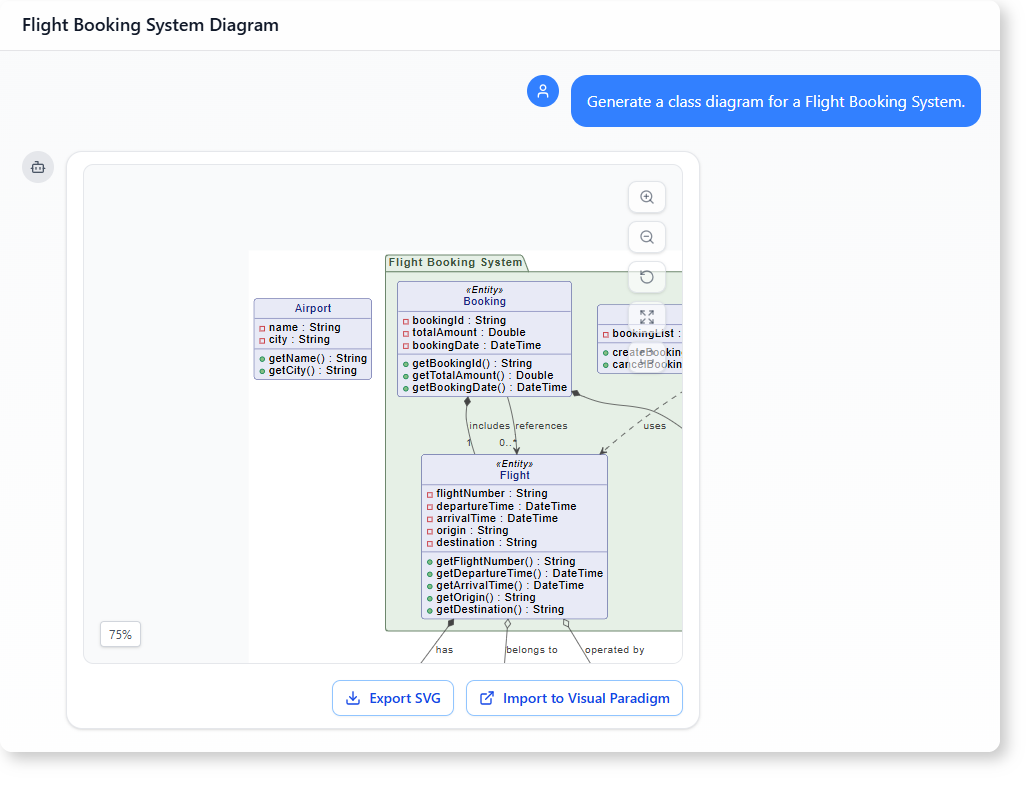
A software developer working on a travel platform needed to map out the core components of a Flight Booking System. The goal wasn’t just to draw a diagram—it was to understand how each class would behave, what data it holds, and how it interacts with others.
The developer didn’t start with code or tools. Instead, they used a conversation-based AI modeling tool to generate a class diagram and then reviewed the responsibilities of each class.
Traditional UML tools require detailed setup and manual drawing. The developer wanted something faster, more intuitive, and focused on understanding—not on formatting.
By asking two clear questions, they turned a design challenge into a simple, actionable process.
The developer opened the AI modeling tool and typed:
“Generate a class diagram for a Flight Booking System.”
The system responded by creating a comprehensive class diagram that captured the core entities, relationships, and responsibilities.
The resulting diagram included classes like Flight, Booking, Passenger, Airport, Seat, Airline, and NotificationService. It showed how these objects relate through inheritance, composition, aggregation, and dependency.
Key relationships included:
This wasn’t just a drawing—it was a structured model of how the system should work.
After reviewing the diagram, the developer asked a follow-up question:
“Summarize the responsibilities of the major classes in this system.”
The AI responded with a clear breakdown of what each class does:
This breakdown helped the developer understand not just what each class is, but what it does in the larger system.
This workflow shows the real value of AI modeling tools:
Unlike generic class diagram generators, this AI-powered modeling software understands system context. It doesn’t just list classes—it captures relationships and responsibilities in a way that reflects real-world behavior.
For a Flight Booking System, this means:
The output is not just a visual—it’s a working mental model of the system.
Traditional UML tools require:
With AI-powered modeling software, you start with a question and get a model that reflects the system’s logic. You don’t have to know UML syntax to get a useful result.
This approach is ideal for:
The AI uses pattern recognition and domain knowledge to interpret natural language prompts. When you ask about a system like Flight Booking, it maps common components and relationships based on known software patterns.
Yes. The generated diagram reflects standard software design principles. It includes correct inheritance, composition, and dependencies. The responsibilities assigned to classes are based on typical behaviors in real-world travel systems.
Absolutely. The same process works for systems like Hotel Booking, Ride-Sharing, or E-Commerce. Just describe the system in simple terms, and the AI will generate a relevant class diagram.
The tool works best when the prompt clearly describes the system’s components and interactions. It doesn’t support image export or real-time collaboration. It’s designed for clarity and understanding, not for technical code generation.
Give our AI-powered modeling software a try at Visual Paradigm’s AI Chatbot today!
Just ask the AI to generate a class diagram or summarize class responsibilities—and get a clear, structured view of your system in minutes.