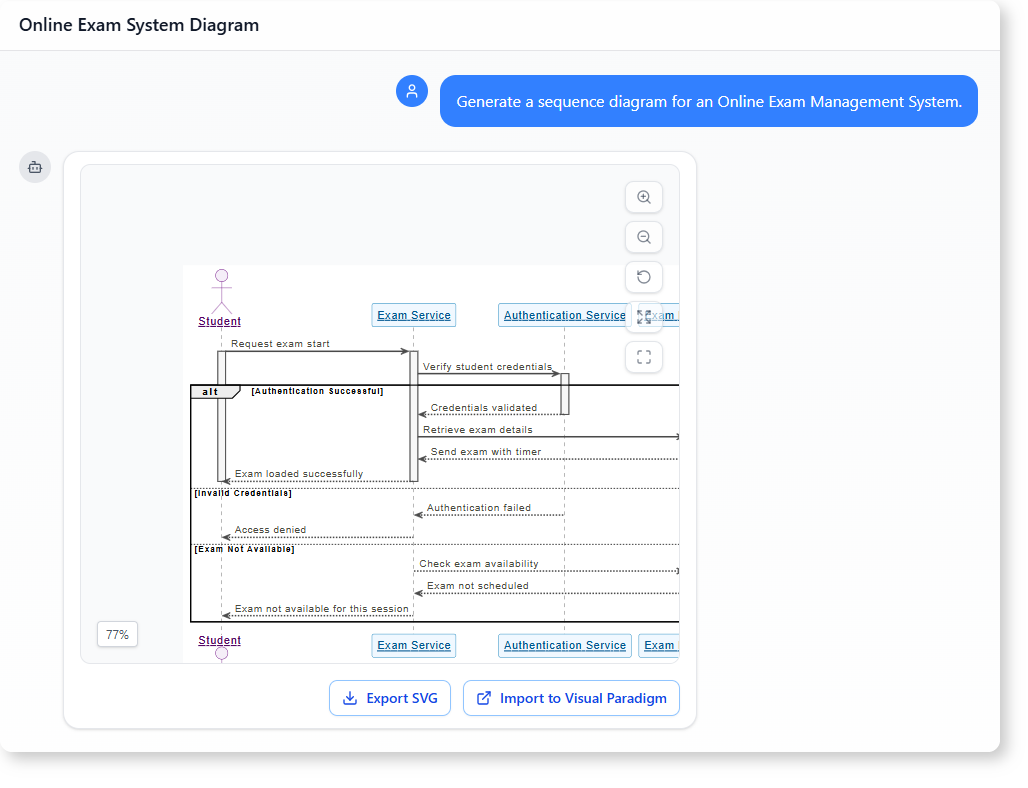Visual Paradigm Desktop |
Visual Paradigm Desktop |  Visual Paradigm Online
Visual Paradigm OnlineWhen building an online exam management system, the flow of interactions between users and services must be clear. A sequence diagram helps break down these steps—what happens when a student tries to start an exam, how credentials are verified, and what happens if the exam isn’t available.
This isn’t just about showing components. It’s about understanding the real-time interactions that determine whether a student can proceed or is blocked.
Using an AI-powered modeling software, you can describe the system behavior in plain language and get a detailed sequence diagram as a result. No prior drawing skills are needed.
The user is a software developer working on a prototype for an online exam platform. They need to understand the flow of an exam start process, especially around authentication and session validation.
Instead of manually drawing the interactions, they decide to use AI to generate the sequence diagram. The goal is to get a clean, accurate representation of how a student requests an exam, how credentials are checked, and how the system responds.
With this tool, the developer doesn’t need to spend hours sketching components or writing UML code. Instead:
This is especially useful for stakeholders who don’t have a modeling background. They can quickly grasp how the system behaves under different scenarios.
The resulting diagram is not just a static image—it reflects real-time data flows, message passing, and system states. This level of clarity supports better communication, debugging, and future development.
This example shows how an AI modeling tool can support the entire development lifecycle:
Instead of relying on static documentation, teams can now use AI to generate accurate models with just a few sentences.
This is not just a sequence diagram tool. It’s an interaction flow generator that understands real-world scenarios.
| Feature | Traditional UML Tools | AI-Powered Modeling Software |
|——–|————————|——————————-|
| Input Type | Code-based (e.g., PlantUML) | Natural language prompts |
| Learning Curve | High – requires syntax knowledge | Low – just describe the flow |
| Output Accuracy | Depends on correct syntax | Based on system logic and context |
| Time to Generate | Minutes to hours | Seconds |
| Use by Non-Experts | Limited | Fully accessible |
Give our AI-powered modeling software a try at Visual Paradigm’s AI Chatbot today!.
Q1: Can I generate a sequence diagram for any system using natural language?
Yes. Whether it’s an online exam system, a checkout process, or a data sync flow, you can describe the interactions in your own words and get a sequence diagram automatically.
Q2: Does the AI understand different types of system responses like errors or success?
Yes. The AI recognizes decision branches and generates appropriate flows for both successful and failed scenarios.
Q3: How does the AI ensure the diagram reflects real user behavior?
By analyzing the language used in the prompt, it identifies actors, actions, and conditions. It then builds logical sequences that mirror how systems typically respond.
Q4: Is this tool suitable for use in team meetings or presentations?
Absolutely. The generated diagrams are clear, easy to read, and can be used to explain complex interactions without requiring technical expertise.