Now Reading: How AI-Powered Modeling Software Builds a Peer-to-Peer Car Sharing System
-
01
How AI-Powered Modeling Software Builds a Peer-to-Peer Car Sharing System
How AI-Powered Modeling Software Builds a Peer-to-Peer Car Sharing System
How AI-Powered Modeling Software Builds a Peer-to-Peer Car Sharing System
Imagine a user who wants to quickly understand how a peer-to-peer car sharing system works—without writing code or manually drawing every step.
They don’t need to start from scratch. With AI-powered modeling software, they can describe the system’s flow in plain language and get a clear, visual representation of how it functions.
This isn’t just about diagrams. It’s about understanding how requests travel, how responses are handled, and how different parts of the system react to real-world conditions.
The result? A clear, actionable sequence diagram that maps user actions, system responses, and edge cases—like no cars available or network issues—within minutes.
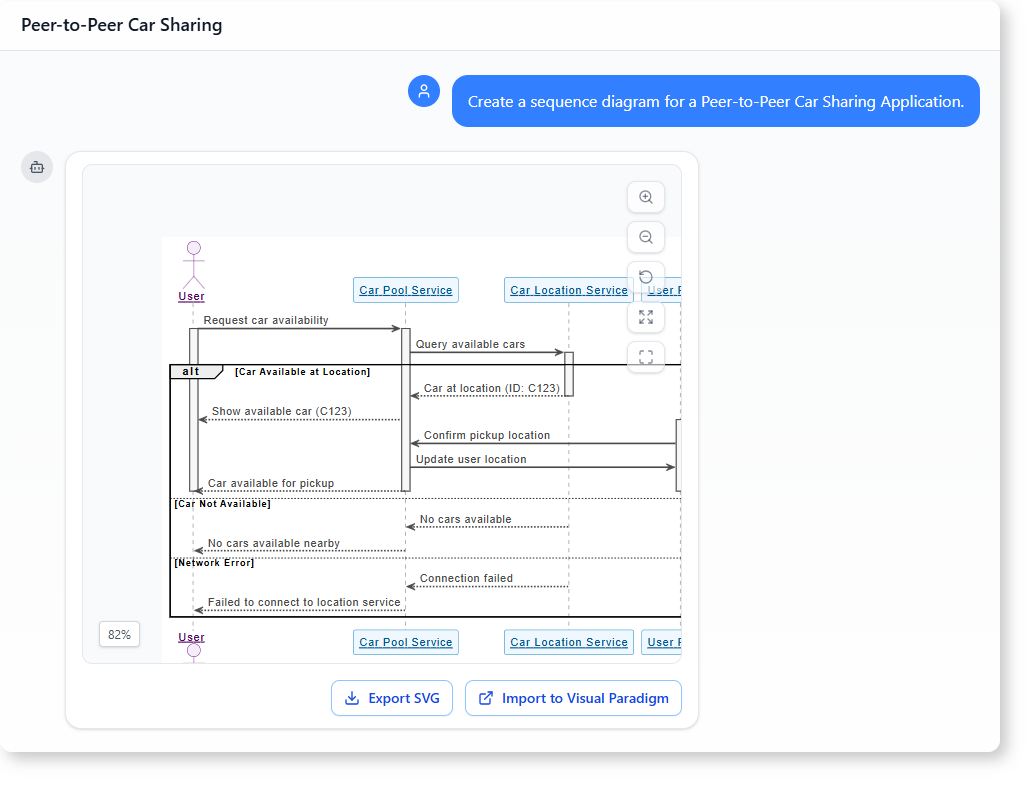
Why a Sequence Diagram Matters for P2P Car Sharing
A peer-to-peer car sharing system depends on real-time interaction between users and services.
When a user wants to rent a car, the system must:
- Check if cars are at valid locations
- Confirm pickup details
- Handle errors like connectivity problems
Without a clear visual of these interactions, the design can fall short.
That’s where a sequence diagram tool comes in.
It shows the exact flow of messages between participants—like a user, a car pool service, and a location service—making it easy to see what happens at each step.
A Real-World Example: Building the System from a Prompt
The user started with a simple goal: build a sequence diagram for a peer-to-peer car sharing application.
They didn’t need to know PlantUML or any modeling syntax. They just said:
“Create a sequence diagram for a Peer-to-Peer Car Sharing Application.”
The AI-powered modeling software interpreted the request and generated a complete flow with participants, messages, and conditional branches.
Next, the user asked:
“Generate a summary of how the system handles requests and responses based on this sequence diagram.”
The tool didn’t just draw a diagram. It explained the logic behind it—how the system responds to different scenarios.
What the AI-Powered Modeling Software Delivered
The output wasn’t just a diagram. It was a working system flow broken down into:
- A clear request phase: the user asks for car availability
- A location check: the system queries the car location service
- Conditional branches: whether a car is available, not available, or if a network error occurs
- Real-time feedback: the user sees whether a car is ready or if the system failed
Each step includes message flow, timing, and participant roles. The diagram shows:
- What happens when a car is found at a location
- How user profile data is updated
- How the system responds when no cars are nearby
- How a connection failure is handled
This level of clarity helps developers and product teams understand not just the flow—but the edge cases that can break the system.
How This Helps in Design and Development
This kind of modeling isn’t just for tech teams.
Business analysts can use it to see how a P2P car sharing system responds to user actions.
Product managers can validate user journeys.
And developers get a clear map of how messages move between services.
In this case, the AI generator for sequence diagram turned a simple prompt into a detailed, conditionally structured flow that mirrors real-world behavior.
The result is a document that’s easy to read, easy to explain, and easy to build upon.
Comparison of Modeling Tools
| Feature | Traditional Modeling Tools | AI-Powered Modeling Software |
|——–|—————————|—————————–|
| Setup time | Hours to define participants and flows | Minutes with natural language prompts |
| Handling of edge cases | Requires manual configuration | Automatically detected and displayed |
| Real-time feedback | Limited | Immediate visual and textual summaries |
| User accessibility | Requires technical knowledge | Works with non-technical users |
This shows why AI-powered modeling software is a better fit for fast-moving, user-centered systems like P2P car sharing.
Why This Matters for Your Project
You don’t need to be a systems expert to understand how a system works.
With AI-powered modeling software, anyone can describe a use case—like a user looking for a car—and get back a professional-grade sequence diagram with clear message flow and response logic.
It’s not magic. It’s intelligence built into the tool.
And it works best when you describe the system naturally—without technical jargon.
FAQ
Q: Can I use this tool to model a request-response flow diagram for any system?
A: Yes. Whether it’s a car sharing app, a ride-hailing platform, or a booking system, you can describe the interaction and get a clear sequence diagram that shows how requests travel and how responses are returned.
Q: Does this tool work with P2P car sharing system design?
A: Absolutely. The AI understands the logic behind peer-to-peer systems—like location checks, user confirmation, and error handling—and generates accurate diagrams that reflect real-world behavior.
Q: How does the AI know when to show conditional branches like ‘car not available’?
A: The tool interprets natural language prompts and identifies logical decisions. When the user talks about ‘checking availability’ or ‘handling errors,’ the AI recognizes these as decision points and builds them into the diagram with appropriate conditionals.
Q: Is this tool suitable for non-technical users?
A: Yes. You don’t need to know modeling syntax. Just describe the flow in plain English, and the AI-powered modeling software builds the diagram and provides a clear summary.
Ready to map out your system’s interactions? Give our AI-powered modeling software a try at Visual Paradigm’s AI Chatbot today!.
