 Visual Paradigm Desktop |
Visual Paradigm Desktop |  Visual Paradigm Online
Visual Paradigm OnlineImagine you’re designing a contactless payment system for a digital wallet. You want to show how a user interacts with their device, the payment terminal, and the card validator. But manually drawing this flow is time-consuming and error-prone.
That’s where AI-powered modeling software steps in. Instead of spending hours sketching interactions, a simple prompt can generate a clear, accurate sequence diagram.
In this case, a user needed to understand the full flow of a contactless payment — from device tap to transaction approval — and wanted to see the roles each part plays. The solution came not from coding, but from natural language input.
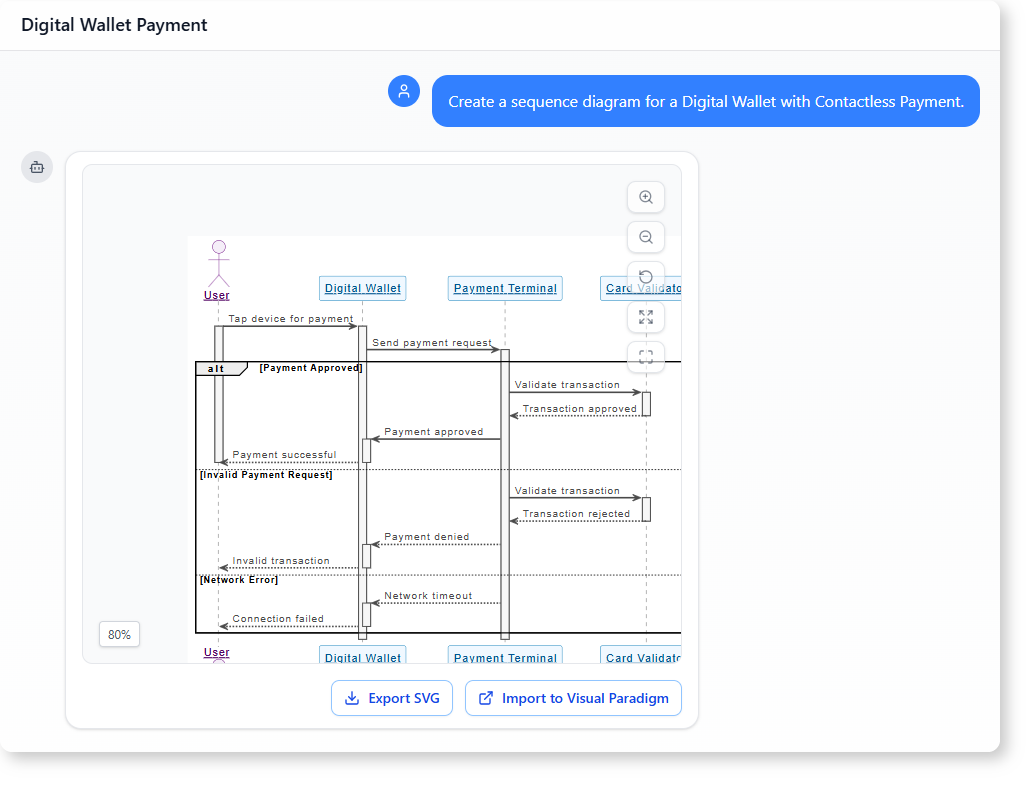
The user had a straightforward goal: explain how a digital wallet performs contactless payments. They didn’t need a code-heavy setup or technical knowledge — just a clear, visual representation.
Their journey started with one simple request:
“Create a sequence diagram for a Digital Wallet with Contactless Payment.”
The AI-powered modeling software interpreted this prompt and generated a sequence diagram showing the key participants and their interactions. The flow included both approved and rejected cases, like invalid requests or network errors.
After reviewing the diagram, the user asked for more detail:
“Prepare a detailed report explaining the roles of each participant in the sequence diagram.”
The system responded with a clear breakdown of each participant’s function — not just what they do, but when and why they act.
This isn’t just a diagram. It’s a structured understanding of system behavior.
The AI-generated sequence clearly shows how each participant contributes to the flow. It includes decision points:
Each step is logically ordered, with activation and deactivation states shown, making it easy to follow the system’s behavior.
Designers, developers, and product managers often struggle with explaining interactions in words. A sequence diagram turns abstract processes into visual logic.
With AI-powered modeling software, you can:
This isn’t just about diagrams. It’s about clarity. It turns complex interactions into something anyone can understand.
The user didn’t need to know PlantUML or modeling syntax. They just described the scenario. The AI-powered modeling software understood the intent and built the structure.
No technical setup. No guesswork. Just a conversation that produces accurate, readable, and actionable visuals.
AI-powered modeling software uses natural language to generate diagrams based on your description. For example, saying ‘show a sequence diagram for contactless payment’ results in a clear, accurate flow showing participant roles and interactions.
Yes. The same AI generator can build sequence diagrams for digital wallets, contactless payments, or even complex participant flows in a system. It’s designed to interpret real-world scenarios and convert them into visual models.
After generating the diagram, the AI provides a detailed report that breaks down each participant’s role — when they activate, what actions they take, and how they respond to different outcomes.
Absolutely. The software is built to understand everyday language. Whether you’re a product manager, a designer, or a startup founder, you can describe a process and get a clear visual model back.
Ready to map out your system’s interactions? Give our AI-powered modeling software a try at Visual Paradigm’s AI Chatbot today!