Now Reading: How to Build an LMS Sequence Diagram with AI-Powered Modeling Software
-
01
How to Build an LMS Sequence Diagram with AI-Powered Modeling Software
How to Build an LMS Sequence Diagram with AI-Powered Modeling Software
How to Build an LMS Sequence Diagram with AI-Powered Modeling Software
Imagine you’re designing a new learning platform. You want to show how a student interacts with the system—logging in, finding courses, accessing content, and enrolling. Instead of sketching it out, you ask the right question and let the tool do the work.
This is exactly what AI-powered modeling software does. It turns natural language prompts into clear, structured diagrams that represent real-world interactions.
In this guide, we walk through a real example of how someone used AI-powered modeling software to create a sequence diagram for an Online Learning Management System (LMS). The process was simple, intuitive, and focused on clarity over complexity.
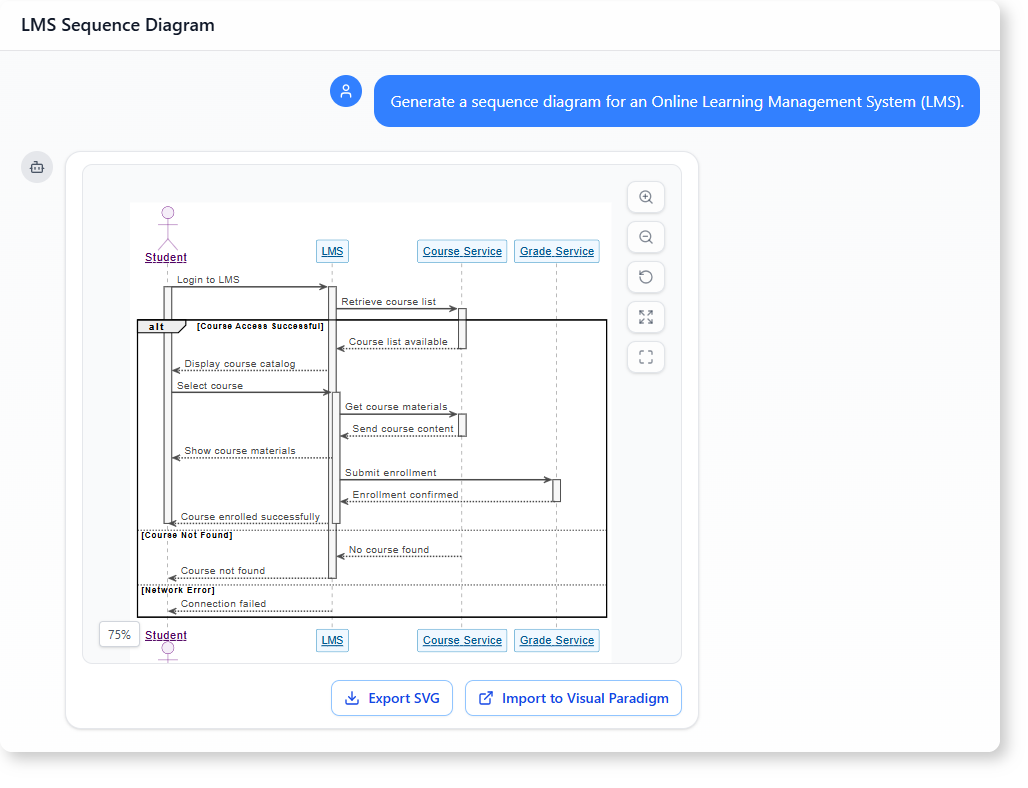
Why This User Needed an AI Diagram Generator
The user was part of a small team developing a curriculum management tool. Their goal wasn’t just to build a system—they needed to explain how it worked to stakeholders.
They wanted a visual map of the flow from student login to course enrollment. This flow included error paths like missing courses or connection failures. A standard diagram tool wouldn’t capture that logic clearly. Writing the sequence by hand risked missing edge cases.
That’s where AI-powered modeling software comes in. It doesn’t just generate diagrams—it understands the intent behind the prompt.
The Step-by-Step Process
The journey began with a simple, focused prompt:
Generate a sequence diagram for an Online Learning Management System (LMS).
The AI interpreted this request and constructed a full sequence diagram with participants like the student, LMS, course service, and grade service. It included both normal and error paths—like when a course isn’t found or a network error occurs.
After reviewing the diagram, the user followed up with a second prompt:
Write a report outlining the start and end points of the process shown in this sequence diagram.
The AI didn’t just generate a static image. It analyzed the flow, identified the initial trigger (login), and the final outcome (course enrolled successfully), and generated a concise, readable report.
This two-step process shows how AI-powered modeling software supports both visualization and documentation. No technical knowledge is required. The tool understands the structure of system interactions and represents them accurately.
What the AI-Powered Modeling Software Delivers
With this approach, the user got more than a diagram.
- A clear sequence that traces every action from login to enrollment
- Separate paths for success and error states
- Visual cues showing when processes activate and deactivate
- A written summary explaining the process start and end
The diagram is easy to follow because it shows participants, messages, and timing. It respects the real-world logic of a student navigating a learning platform.
Because the software uses AI to interpret natural language, users don’t need to know UML syntax or modeling rules. They simply describe what they want—no jargon, no setup.
When to Use AI for LMS Modeling
This method works best when:
- You’re defining system workflows early in a project
- You need to explain interactions to non-technical team members
- You want to explore different paths (success, failure, network issues)
- You need documentation that reflects real user behavior
It’s especially helpful in education technology, where user journeys are complex and varied.
Frequently Asked Questions
What makes AI-powered modeling software different from traditional tools?
Traditional tools require users to define every element manually. With AI-powered modeling software, you describe the scenario in plain language, and the tool builds the model based on context.
This reduces setup time and ensures the output reflects actual user needs.
Can this AI generate diagrams for learning management systems?
Yes. The AI understands system interactions like login, content retrieval, and enrollment. It can generate sequence diagrams for LMS workflows, including error conditions.
Is the AI capable of generating reports from diagrams?
Yes. Once a sequence diagram is generated, the AI can analyze its flow and produce a structured report that summarizes start and end points, key actions, and error paths.
Is this tool suitable for use in startups or small teams?
Absolutely. The simplicity of the prompts and the clarity of the output make it ideal for teams without formal modeling experience. It helps bridge the gap between product vision and system design.
Ready to map out your system’s interactions? Give our AI-powered modeling software a try at Visual Paradigm’s AI Chatbot today!
