Now Reading: How to Build a CRM Package Diagram with AI-Powered Modeling Software
-
01
How to Build a CRM Package Diagram with AI-Powered Modeling Software
How to Build a CRM Package Diagram with AI-Powered Modeling Software
Why a CRM Package Diagram Matters
When building a CRM system, it’s easy to lose sight of how different parts connect. A package diagram helps organize the system into logical modules — from sales to support to analytics.
Instead of manually drawing components or relying on outdated documentation, modern teams use AI-powered modeling software to generate accurate, scalable diagrams. This not only saves time but also ensures the architecture supports long-term growth.
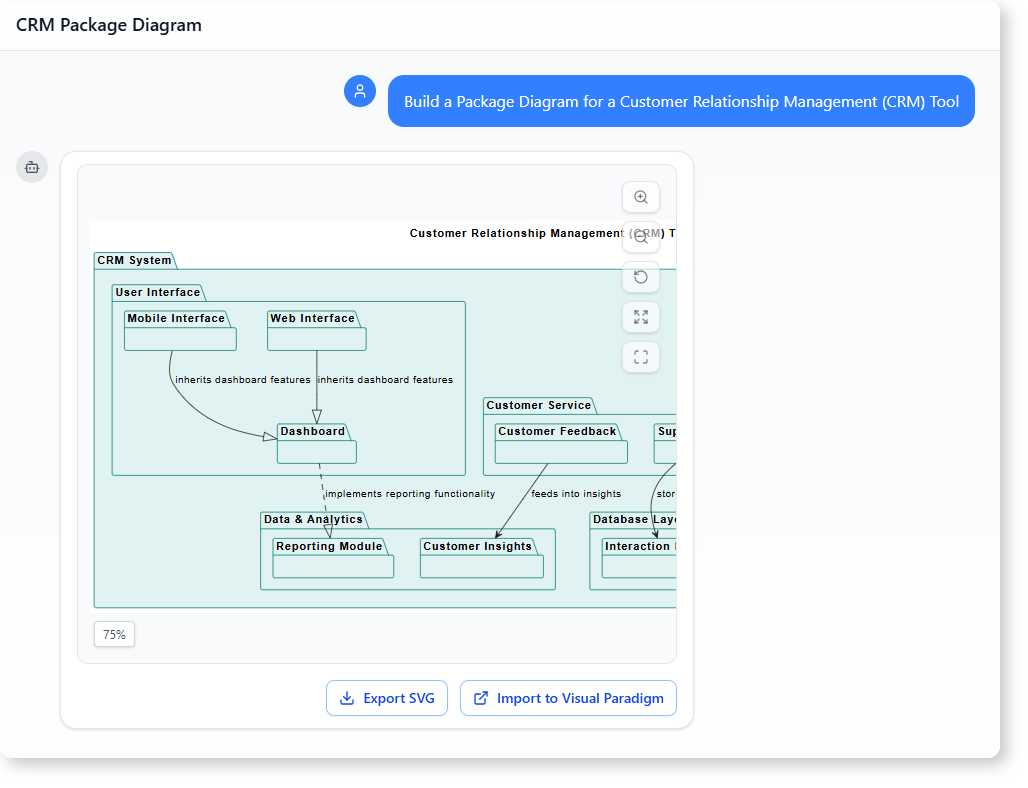
A Real-World Workflow: From Prompt to Diagram
Let’s walk through a typical use case.
User Background
Sarah is a junior software architect working on a new CRM system. She’s been asked to document the system’s structure for a stakeholder review. She doesn’t have deep experience in UML modeling, and she’s under pressure to deliver something clear and professional.
The Objective
Sarah needs a package diagram that shows how the CRM system is organized — specifically, how data flows between modules and how different parts support scalability and maintainability.
She doesn’t want to spend hours setting up tools or writing code. She wants a solution that lets her describe the system in plain language and gets a clean, structured diagram back.
Step-by-Step Interaction
Sarah opens the AI Chatbot and starts with a simple prompt:
“Build a Package Diagram for a Customer Relationship Management (CRM) Tool.”
The AI interprets this request and generates a hierarchical package diagram with clear module groupings: Sales Management, Customer Service, Data & Analytics, Database Layer, and User Interface.
Sarah reviews the structure and notices it groups related functions logically. She then follows up with a second prompt:
“Give an overview of how this diagram supports system scalability and maintainability.”
The AI responds with a concise explanation:
- Scalability: The diagram separates concerns so that new features (like mobile support or new reporting tools) can be added without affecting core modules.
- Maintainability: Each package is self-contained, with clear data flows. For example, lead management accesses customer records directly, and feedback is routed to insights — making troubleshooting easier.
- Extensibility: The dashboard is shared across web and mobile interfaces, reducing redundancy and ensuring consistency.
This response gives Sarah not just a visual model, but a meaningful understanding of how the system can grow and be maintained.
What the User Gets
Sarah receives:
- A clean, professional package diagram showing the CRM system’s architecture.
- Clear module boundaries that make the system easy to understand.
- A structured explanation of how scalability and maintainability are built into the design.
No need to install software. No need to learn UML syntax. Just describe the system, and the AI creates both the structure and the insight.
Why This Is a Better Approach
Traditional tools require users to learn modeling languages or spend time crafting diagrams manually. With AI-powered modeling software, the process becomes conversational.
You don’t need to be a UML expert. You don’t need to write code. You just explain the system — and the AI helps build the architecture.
This approach works especially well for:
- Teams that are new to system design
- Projects with evolving requirements
- Stakeholders who need clear, visual explanations
Is This the Right Tool for Your Needs?
If you’re designing a CRM system or any software architecture and want to show how components relate — without getting stuck in technical details — this AI-powered modeling software is a practical solution.
It’s not just about drawing diagrams. It’s about understanding the system’s structure, its growth potential, and how well it can be maintained.
The generated package diagram serves as a living document. As your CRM evolves, you can update it with new features — and the AI helps keep the model aligned with your current needs.
Frequently Asked Questions
How does the AI model understand system structure?
The AI uses context from your description to infer logical groupings and relationships. For example, if you mention ‘customer feedback’, the AI recognizes it should connect to insights or analytics.
Can I use this for other systems?
Yes. The same AI-powered modeling software works for any domain — whether it’s a CRM, a logistics platform, or a healthcare system. Just describe the system in plain language.
Is the diagram suitable for non-technical stakeholders?
Absolutely. The layout is intuitive, with clear labels and logical groupings. It explains how different parts of the system work — and how they scale — without using technical jargon.
What makes this AI modeling tool different?
Unlike generic tools, this AI-powered modeling software focuses on real-world use cases. It doesn’t just generate diagrams — it explains the reasoning behind them, helping users understand scalability and maintainability.
Ready to map out your system’s interactions? Give our AI-powered modeling software a try at Visual Paradigm’s AI Chatbot today!
