Now Reading: How AI-Powered Modeling Software Builds Hotel Reservation System Diagrams
-
01
How AI-Powered Modeling Software Builds Hotel Reservation System Diagrams
How AI-Powered Modeling Software Builds Hotel Reservation System Diagrams
How AI-Powered Modeling Software Builds a Hotel Reservation System
Imagine a user trying to understand how a hotel reservation platform works—from searching for rooms to finalizing a booking. Without a clear visual map, the process feels scattered. That’s where AI-powered modeling software steps in.
This isn’t about complex tools or technical setups. It’s about getting a clear, step-by-step view of a system just by describing it. A simple prompt leads to a well-structured sequence diagram that reveals not just the flow, but hidden risks.
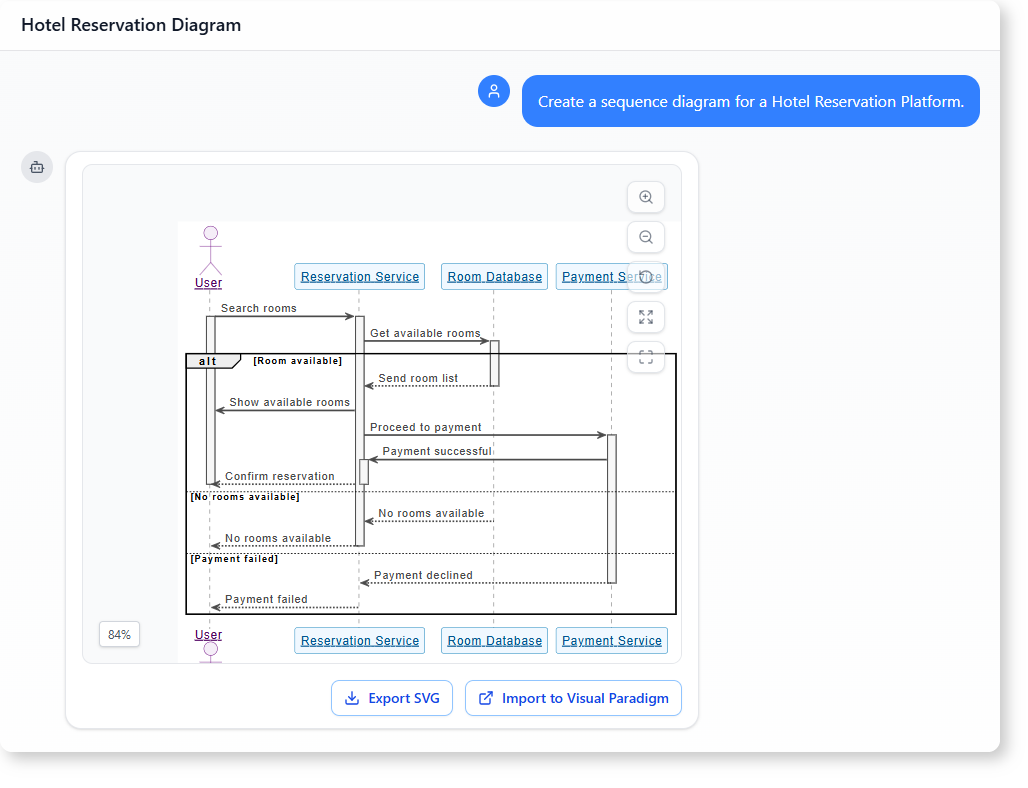
The User’s Journey: From Prompt to Insight
The user was a product manager working on a new hotel booking feature. Their team needed to understand how the booking process flows through the system, and more importantly, where things could break.
They didn’t have a developer on hand to sketch out the interactions. Instead, they turned to an AI-powered modeling tool, which they found easy to use and highly intuitive.
Their goal was simple: show how users interact with the system and identify any points where the process might fail.
Here’s what they did:
- Started with a clear prompt:
Create a sequence diagram for a Hotel Reservation Platform.
The AI interpreted this and generated a sequence diagram with key participants: the User, the Reservation Service, the Room Database, and the Payment Service.
- The diagram showed the full flow:
- The user searches for rooms.
- The system checks availability in the room database.
- If rooms are available, it proceeds to payment.
- If payment fails, the system informs the user.
- All paths—success, no rooms, payment failure—are clearly modeled.
- Then, they asked for risk analysis:
Provide an overview of potential bottlenecks or risks visible in the sequence diagram.
The AI didn’t just show the flow—it highlighted key risks:
- Database latency during room availability checks can delay the user.
- Payment failure could occur due to network issues or user errors, leading to a broken booking.
- No rooms available might result in user frustration if the system doesn’t offer alternatives.
This wasn’t just a diagram. It became a diagnostic tool.
Why This Matters for Real-World Systems
AI-powered modeling software doesn’t just draw diagrams. It helps teams see how systems behave under pressure.
In this example, the sequence diagram serves as a foundation for:
- Identifying weak links in the user journey
- Building better error handling
- Improving system responsiveness
The ability to generate a clear, accurate sequence diagram from a natural language prompt is a powerful step forward in how non-technical teams engage with system design.
This is especially helpful in fast-moving environments where teams need to validate assumptions quickly.
What You Get with AI-Powered Modeling Software
When you use AI-powered modeling software, you get:
- A clear visual of how components interact
- Real-time feedback on process flow and decision points
- Insights into failure paths and system risks
No technical expertise is needed. No coding. Just a prompt.
The result is not just a diagram—it’s a conversation between the user and the system that reveals how things actually work.
How This Helps Teams Make Better Decisions
Teams often spend time drawing basic flowcharts by hand. With AI-powered modeling software, the same information is generated instantly, with attention to detail and structure.
This approach is especially useful when:
- You’re building a new feature
- You need to explain a complex process to stakeholders
- You want to find gaps or risks before launch
Instead of guessing where failures might happen, you see them clearly.
FAQ
Q: Can AI-powered modeling software help me understand complex system flows without technical skills?
A: Yes. By simply describing the process in plain terms, you get a clear visual representation of how different parts of a system interact.
Q: How does the AI know which paths to include in the sequence diagram?
A: The AI analyzes your description and maps out all logical branches—like success, failure, or alternative outcomes—based on realistic user behavior.
Q: Is the sequence diagram useful for discussing risks in a meeting?
A: Absolutely. The diagram shows not just the flow, but also where risks occur—like payment failures or unavailable rooms—making them easy to discuss in a team setting.
Q: Can I use this to improve my product design?
A: Yes. Identifying bottlenecks early lets you design better error handling, improve user feedback, and build more resilient systems.
Ready to map out your system’s interactions? Give our AI-powered modeling software a try at Visual Paradigm’s AI Chatbot today!
