Now Reading: How AI-Powered Modeling Software Builds a Hospital Management System Diagram
-
01
How AI-Powered Modeling Software Builds a Hospital Management System Diagram
How AI-Powered Modeling Software Builds a Hospital Management System Diagram
How AI-Powered Modeling Software Builds a Hospital Management System Diagram
Imagine you’re a software developer working on a hospital management system. You need to map out the key components — patients, doctors, appointments, medical records — and how they connect. You don’t want to spend hours sketching classes or manually defining relationships. Instead, you ask a simple question and get a clean, professional class diagram instantly.
This is exactly what happens when you use an AI-powered modeling software. It turns natural language into structured, visual diagrams with precision.
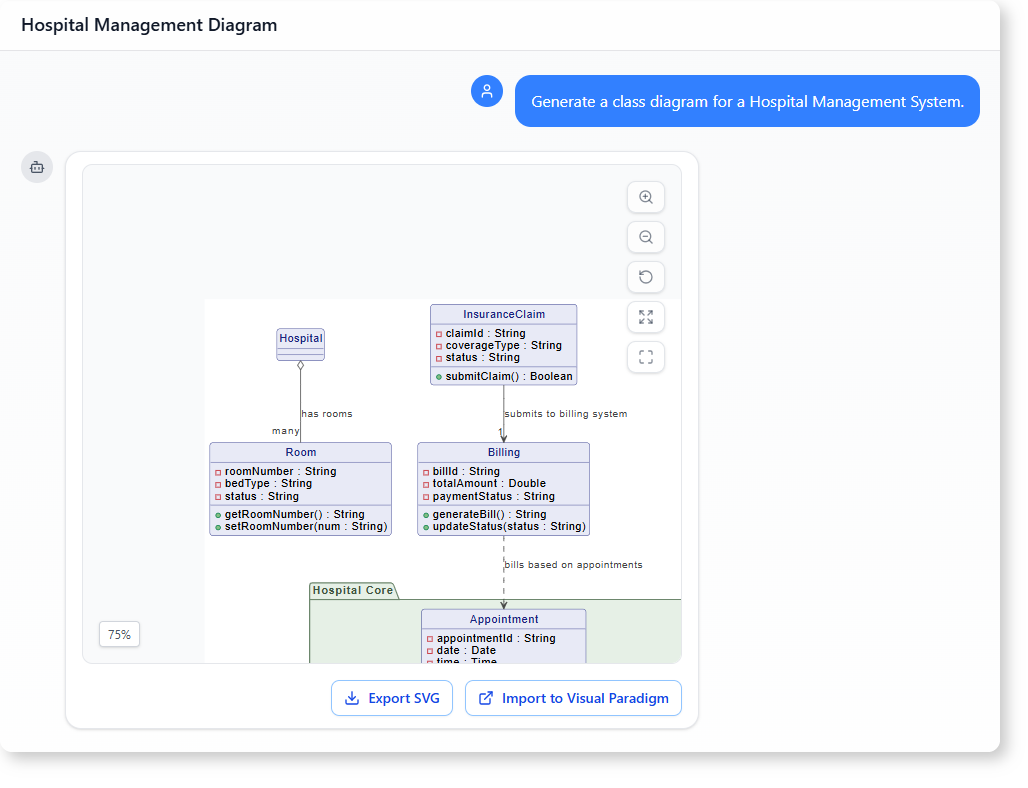
A Real-World Use Case: Building a Hospital Management System
A developer at a health tech startup needed to outline the core structure of a hospital management system. The goal wasn’t just to draw a diagram — it was to understand how entities like patients, doctors, and appointments interact. The team wanted clarity without writing code or using complex tools.
What the User Needed
- A clear visual model of the hospital system
- Identification of core entities and their relationships
- A foundation for further development
They didn’t need a full software suite. They needed a tool that could interpret a prompt and deliver a relevant, accurate diagram.
The Step-by-Step Journey
The process took just two simple prompts.
Step 1: Generate a class diagram for a Hospital Management System
The user started by asking:
“Generate a class diagram for a Hospital Management System.”
The AI-Powered Modeling Software interpreted this request and created a class diagram that includes the main entities and their interactions.
It identified the essential components:
- Patient
- Doctor
- Appointment
- MedicalRecord
- Room
- Billing
- InsuranceClaim
Each class was defined with attributes, operations, and clear relationships.
The AI didn’t guess — it understood the domain. It structured the elements logically, grouping them into the ‘Hospital Core’ package.
Step 2: Generate a report highlighting the core entities and their relationships
After reviewing the diagram, the user asked for more detail:
“Generate a report highlighting the core entities and their relationships in this system.”
The tool responded with a clear breakdown of:
- Key entities in the system
- How they relate to one another
- Types of relationships (inheritance, composition, aggregation, association, dependency)
It explained:
- A patient has a medical record (composition)
- A doctor schedules multiple appointments (association)
- A hospital has multiple rooms (aggregation)
- Billing depends on appointments (dependency)
- Emergency patients are a subset of patients (inheritance)
This wasn’t just a diagram — it was a structured understanding of the system.
Why This Matters
Traditional modeling tools require deep technical knowledge. You need to know UML syntax, class hierarchies, and relationship types. With AI-powered modeling software, anyone can generate a meaningful class diagram.
This approach:
- Reduces time spent on manual modeling
- Increases clarity in system design
- Enables faster design iteration
- Supports non-technical stakeholders
The result is not just a visual — it’s a foundation for conversations between developers, doctors, and system managers.
How It Compares to Other Tools
| Feature | Traditional UML Tool | AI-Powered Modeling Software |
|——–|———————-|——————————|
| Setup time | Hours to learn syntax | Minutes — just ask a question |
| Diagram generation | Manual creation | Instant, from natural language |
| Relationship clarity | Requires expertise | Automatically inferred |
| Domain understanding | Limited | Context-aware and accurate |
The Power of a Simple Prompt
You don’t need to know UML. You don’t need to write code.
Just say:
“Generate a class diagram for a hospital management system.”
And get a clean, accurate model with real-world relevance.
This isn’t magic. It’s an intelligent system that understands domain context and delivers structured output.
What You Get With This AI Modeling Tool
- A clear class diagram showing core entities
- Accurate relationship types (inheritance, composition, aggregation)
- Real-world context (e.g., a patient has a medical record)
- A detailed report that explains the structure
It doesn’t just generate diagrams. It helps you understand the system.
Frequently Asked Questions
How does the AI know which entities belong to a hospital system?
The AI uses domain knowledge trained on real-world healthcare systems. When you ask about a hospital management system, it identifies standard components like patients, doctors, appointments, and billing.
Can I use this for other systems?
Yes. The same approach works for a library management system, a school enrollment system, or any domain with defined entities and interactions.
Is the generated diagram easy to modify?
Yes. The diagram is built using standard UML principles. You can expand it by adding new classes or adjusting relationships in the next prompt.
Is this tool suitable for non-technical users?
Absolutely. No prior modeling knowledge is needed. Just describe your system in plain language.
Ready to map out your system’s interactions? Give our AI-powered modeling software a try at Visual Paradigm’s AI Chatbot today!
