Now Reading: How to Generate a Class Diagram for a Music Streaming Service with AI-Powered Modeling
-
01
How to Generate a Class Diagram for a Music Streaming Service with AI-Powered Modeling
How to Generate a Class Diagram for a Music Streaming Service with AI-Powered Modeling
How a Developer Built a Music Streaming Service Class Diagram Using AI-Powered Modeling
Imagine you’re designing a new music streaming app. You want to map out the core components: users, playlists, songs, subscriptions, and playback sessions. But writing down every class, property, and interaction would take hours.
Enter AI-powered modeling. It turns natural language into structured diagrams—without writing code or manually drawing each connection.
This example shows how a developer used an AI Chatbot to build a complete class diagram for a music streaming service. The process was simple, intuitive, and led to a clear, accurate model of the system.
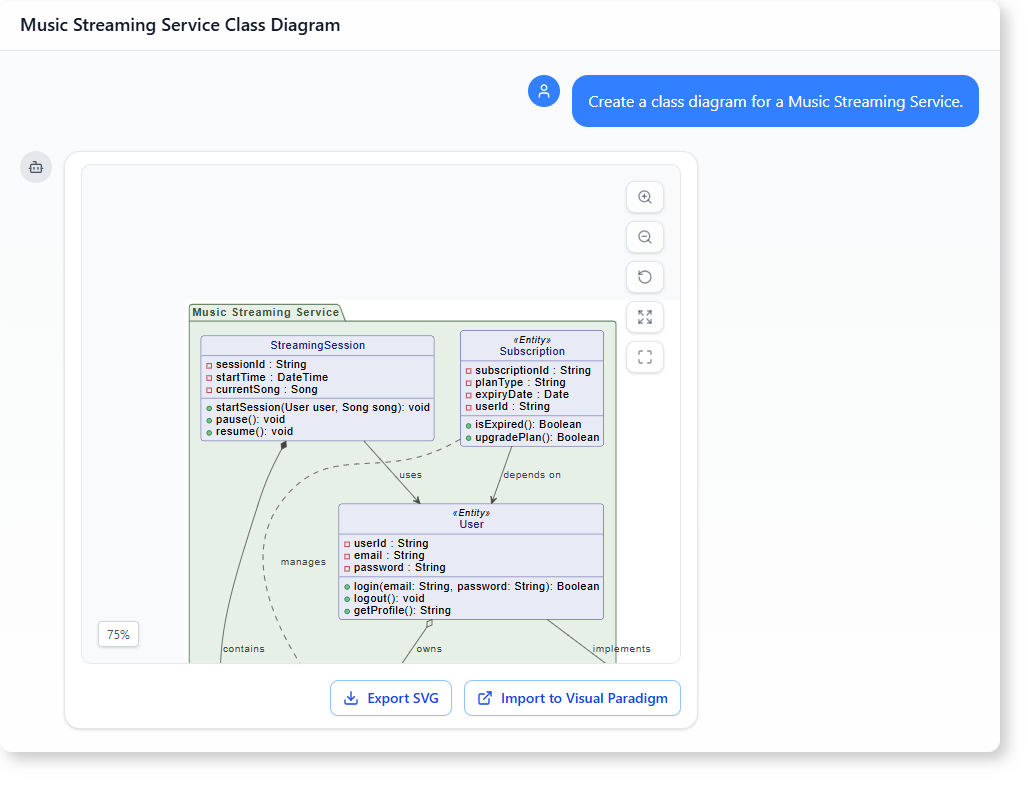
The User’s Background and Goal
The user is a junior software engineer working on a new project for a start-up focused on music streaming. They don’t have deep experience with UML or modeling tools. Their task is to define the core data structure and interactions within the system.
Instead of diving into complex modeling software with many steps, they want a fast, accurate way to get a solid foundation for their design.
Their goal? To understand how key classes relate to one another—what data each holds, how they interact, and what responsibilities they have.
The Step-by-Step Process
The journey began with a single prompt:
Create a class diagram for a Music Streaming Service.
The AI responded with a well-structured class diagram that included core entities: User, Playlist, Song, Subscription, and StreamingSession. The model also included relationships like inheritance, composition, aggregation, and dependencies.
After reviewing the diagram, the user asked for a deeper explanation:
Describe the roles of the key classes and how they interact with each other.
The AI expanded on the diagram, explaining:
- The User class holds personal details and manages login, profile access, and ownership of playlists.
- The Playlist stores a list of songs and allows adding or removing tracks.
- The Song represents a track with metadata like title, artist, and duration.
- The Subscription defines the plan type and expiry, linked to a user.
- The StreamingSession tracks playback—when it starts, pauses, or resumes—and references a specific song.
The tool also clarified how these classes relate:
- A User owns multiple Playlists (aggregation).
- A Playlist contains multiple Songs (aggregation).
- A StreamingSession contains a Song (composition).
- The Subscription depends on the User and may manage a Playlist.
- The User is linked to Subscription and StreamingSession.
These insights helped the user quickly grasp the structure and behavior of the system.
Why This Is a Strong Example of AI-Powered Modeling
Traditional class diagram tools require manual setup—defining classes, attributes, methods, and relationships one by one. That’s time-consuming and error-prone.
This AI-powered modeling approach removes the friction:
- No need to know UML syntax.
- No manual dragging or connecting.
- The system interprets natural language and generates a clean, accurate diagram.
The result is a class diagram that clearly shows:
- The data stored in each class
- How classes interact through relationships
- The responsibilities of each component
This is especially helpful in early-stage design when ideas are still forming.
Comparison: Traditional Tools vs. AI-Powered Modeling
| Feature | Traditional Class Diagram Software | AI-Powered Modeling |
|——–|————————————|———————|
| Setup time | Long—requires manual entry | Instant—starts from a prompt |
| Accuracy | Depends on user input | Based on logical interpretation |
| Learning curve | Steep—requires UML knowledge | Low—uses natural language |
| Relationship clarity | Manual definition | Automatically inferred |
What You Get with AI-Powered Modeling
With AI-powered modeling, you don’t just get a diagram. You get:
- A clear visual map of your system’s structure
- An interpretation of how components work together
- Context for class responsibilities and interactions
This helps teams align on design decisions early, reducing confusion and rework later.
You can explore the full conversation and see how the AI interpreted the user’s request in real time:
https://ai-toolbox.visual-paradigm.com/app/chatbot/?share=69896523-59bc-46ee-8ed9-7fb4ec801691
Ready to Map Out Your System’s Interactions?
Give our AI-powered modeling software a try at Visual Paradigm’s AI Chatbot today!”
Frequently Asked Questions
Q: Can I use AI to generate a class diagram for a music streaming service?
A: Yes. By describing the system in plain language, you can generate a detailed class diagram with classes, attributes, and interactions.
Q: How does the AI understand the relationships between classes?
A: The AI analyzes your description and infers logical connections—like ownership, composition, or dependency—based on common software patterns.
Q: Is the generated diagram accurate?
A: The diagram reflects the structure and behavior you describe. It serves as a starting point for review and refinement by your team.
Q: Can I get more details on class interactions?
A: Absolutely. After generating the diagram, you can ask the AI to explain how classes interact, their responsibilities, and how data flows between them.
